ToDo Manager is a day-to-day task planning application that has more focus on ease of use and organizing. Specialty of this ToDo Manager is that the ToDos are able to be categorized in a way that the user can easily manage them.
Example:
University:
- Do homework
- Weekend assignment
Friends:
- Call David
- Party at Jonny's
Office:
- Prepare sales report
- Apply leaves for wedding
Wedding:
- Collect ring
- Buy shoes
- Hair cut
This way ToDos can be well organized so that the user will only see the ToDos for the selected category.
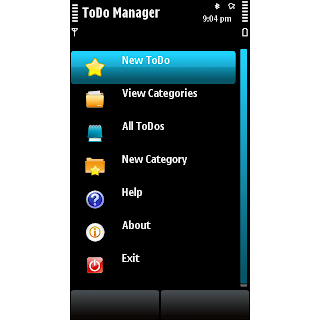 Using this application is very easy.
Using this application is very easy.1. Creating a new ToDo:
Go to New ToDo and fill in the data as required. And select the relavent category from the category list and Save. If you need a new category enter the new category name in the field below the categories list and Save. This will ignore the selected category in the list and create a new one as named and store the ToDo inside it.
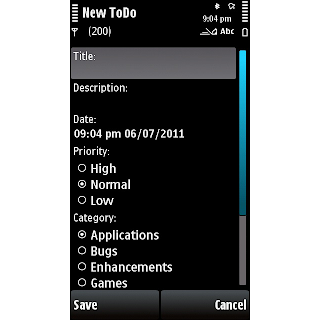
2. Mark as Done:
You can either edit a ToDo or mark it as done or. You can either use the toggle command in the options menu. Select a ToDo and the goto options and select "Mark as Done/Not Done". If you are using a touch screen device you can also tap-and-hold a ToDo and use the same command.
3. Delete all done:
Delete all the ToDos that are marked as done.
4. Delete Category
Delete the category and all the containing ToDos.
5. All ToDos
View all the ToDos under every category.
ToDo Manager is a Commercial Software and can only be used after purchasing.

No comments:
Post a Comment